If you're having trouble using WhatsApp Web due to the "No Valid QR Code Detected" error, there are several things you can do to fix the issue. In this post, we'll go over some solutions that may help you get WhatsApp Web up and running again.
1) Make sure you have the latest version of WhatsApp installed on your phone.
WhatsApp frequently releases updates that fix bugs and improve functionality, so it's always a good idea to make sure you're using the latest version. Check your app store for any available updates, and install them if necessary.
2) Check your internet connection.
WhatsApp Web requires a stable and strong internet connection to work properly. If your internet connection is weak or unstable, you may experience issues with scanning the QR code or using WhatsApp Web. Try connecting to a different Wi-Fi network or using a mobile data connection if possible.
3) Clear your browser cache and cookies.
Sometimes, browser cache and cookies can interfere with the WhatsApp Web QR code scanning process. Clear your browser cache and cookies, or try using a different browser to access WhatsApp Web.
Open a browser (Like Chrome, Firefox, and Edge..) --> Settings
4) Disable any ad-blockers or browser extensions.
Certain ad-blockers or browser extensions may interfere with the WhatsApp Web QR code scanning process. Try disabling any ad blockers or browser extensions that may be causing the issue.
4) Restart your devices.
Restarting your computer and phone can help clear any temporary issues that may be causing the problem. Try restarting both devices and then attempting to use WhatsApp Web again.
5) Try scanning the QR code with a different device.
If you were using your phone to scan the QR code, try using a tablet or computer instead. Sometimes, issues with the camera or lighting conditions can prevent the QR code from being scanned properly.
6) Reinstall WhatsApp.
If none of the above solutions work, you can try reinstalling WhatsApp on your phone and then try scanning the QR code again.

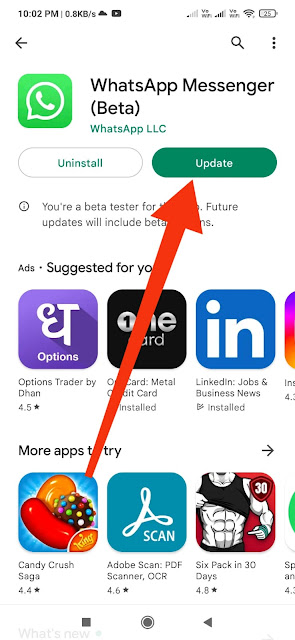
.png)
.png)
.png)
.png)
